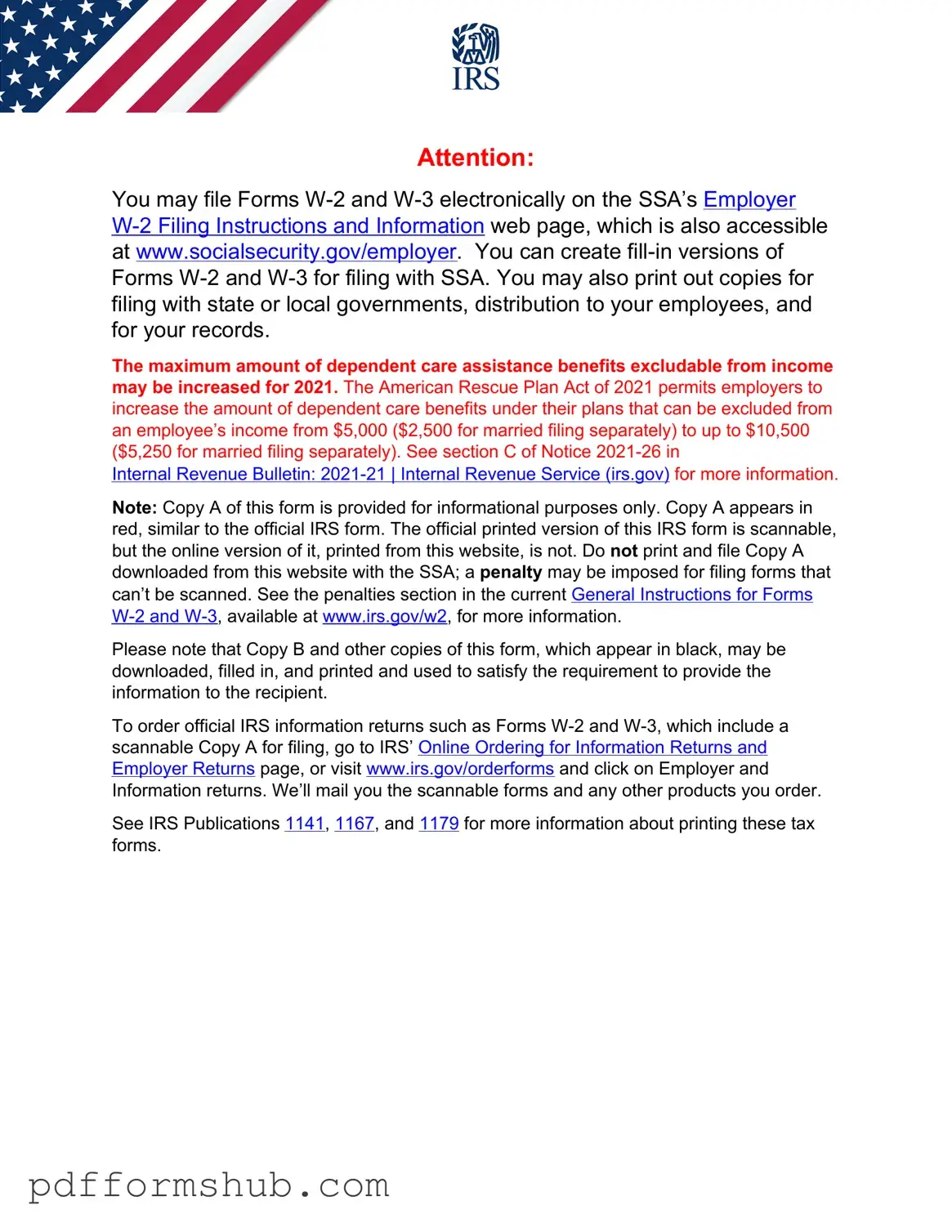Fill in Your IRS W-3 Form
The IRS W-3 form is a summary form that accompanies the W-2 forms submitted to the Social Security Administration. It provides a summary of the total wages, tips, and other compensation paid to employees, along with the total amount of taxes withheld. Completing this form accurately is essential for proper tax reporting, so be sure to fill it out by clicking the button below.
Customize Form