Fill in Your Four Column Chart Form
The Four Column Chart is a simple organizational tool that helps individuals break down information into four distinct categories. This format encourages clarity and promotes effective analysis of topics, making it easier to compare and contrast different aspects. To start using this form, fill out the details by clicking the button below.
Customize Form
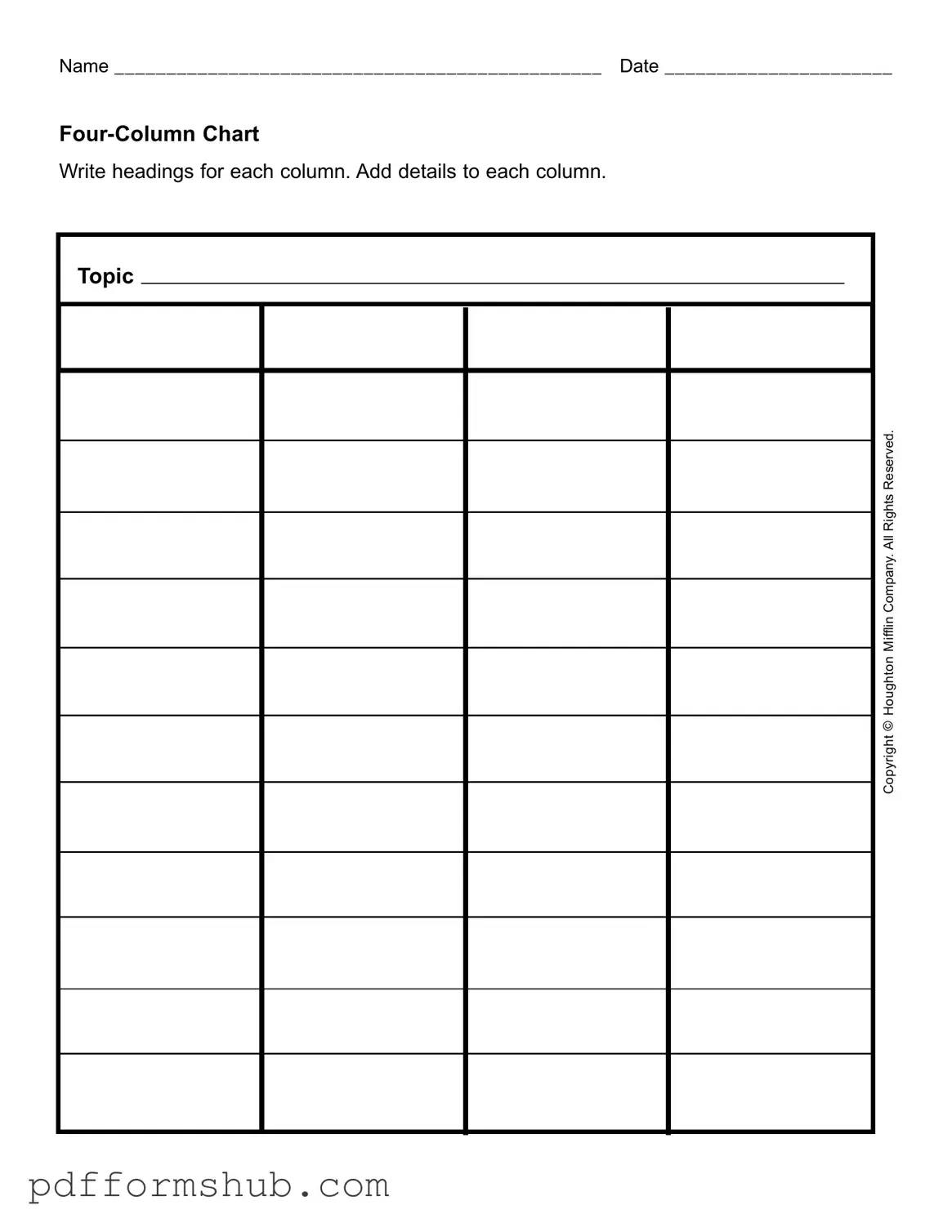
Fill in Your Four Column Chart Form
Customize Form
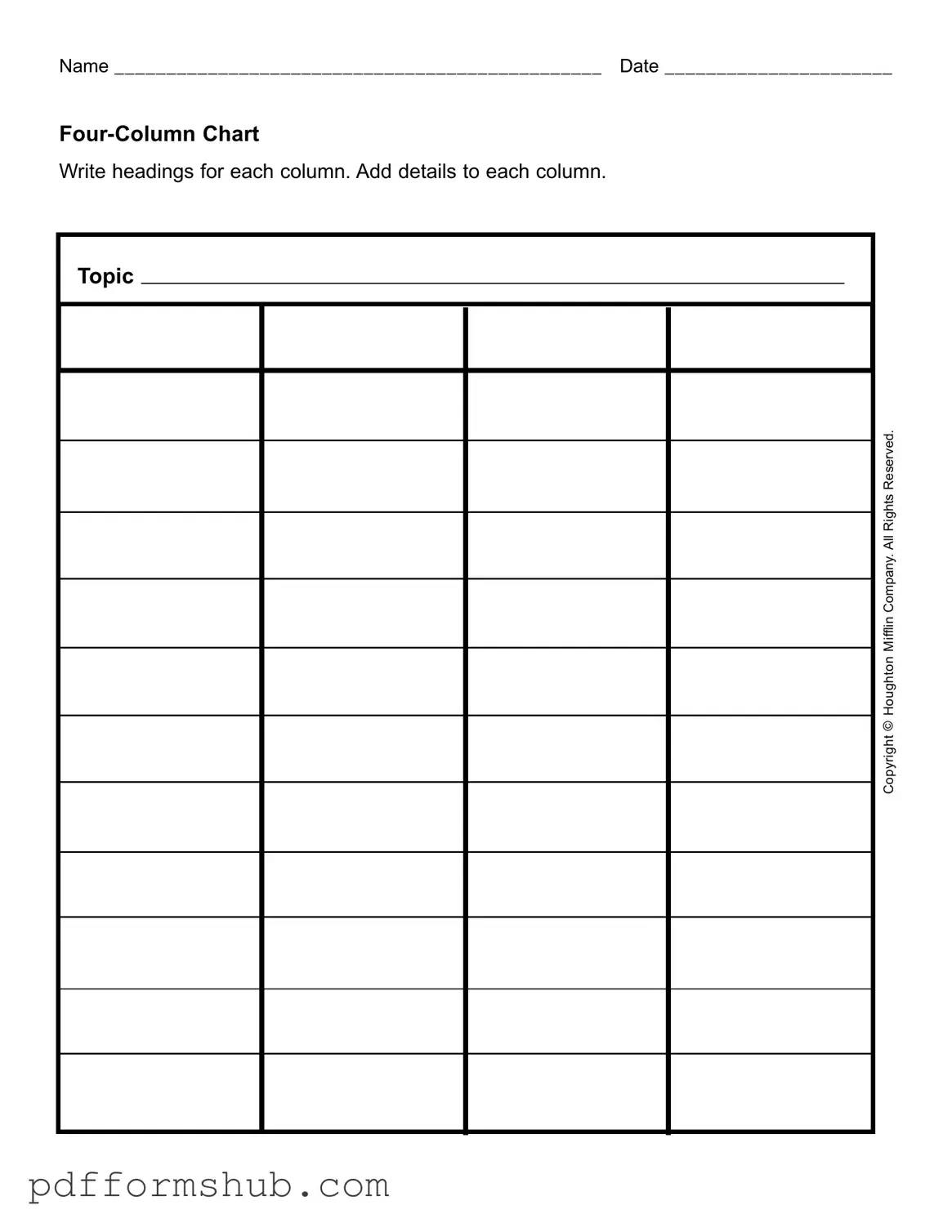
Customize Form
or
Free PDF Form
Short deadline? Complete this form now
Complete Four Column Chart online without printing hassles.