Fill in Your Employee Status Change Form
The Employee Status Change form is a document used by employers to officially record changes in an employee's status, such as promotions, transfers, or terminations. This form helps ensure accurate payroll processing and maintains updated employee records. To make these important updates, fill out the form by clicking the button below.
Customize Form
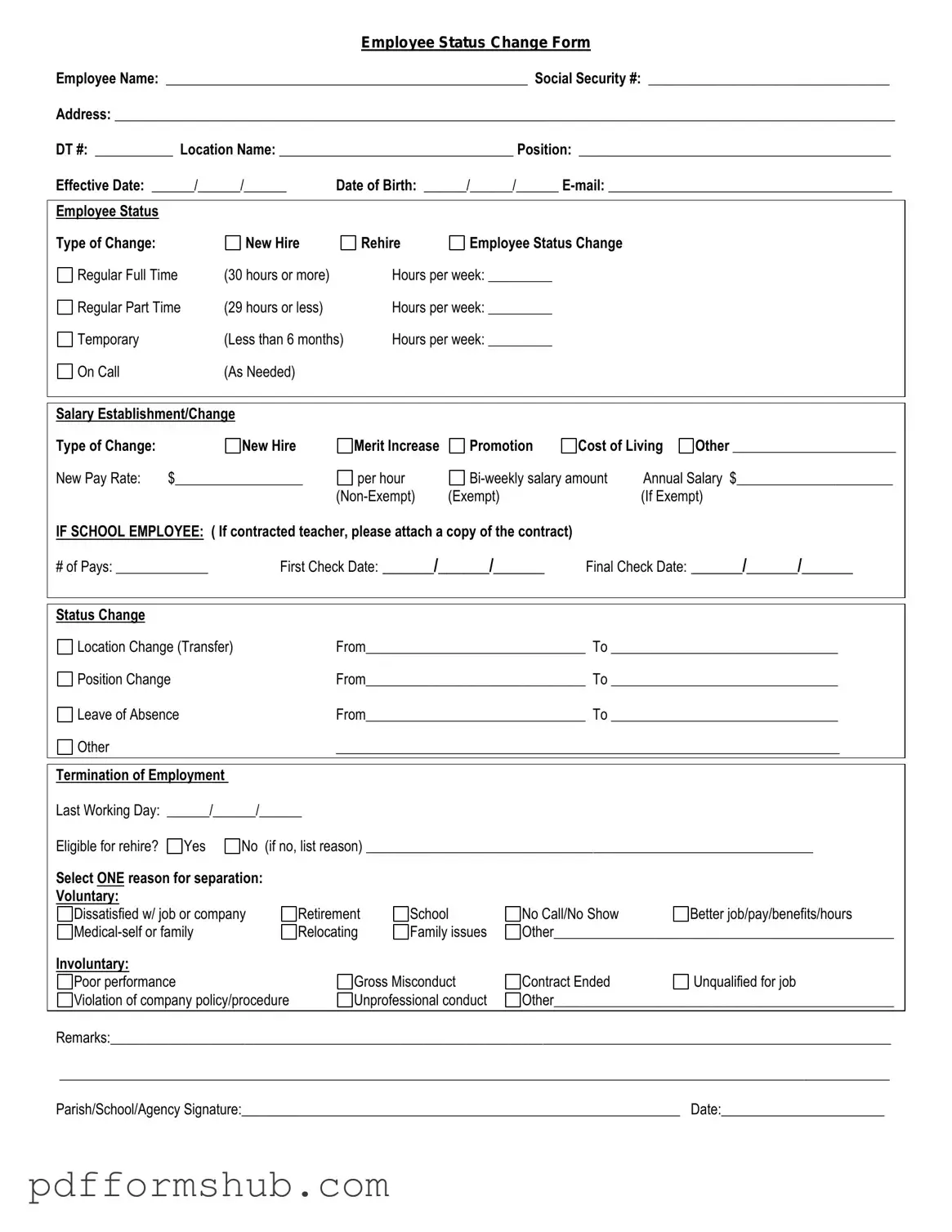
Fill in Your Employee Status Change Form
Customize Form
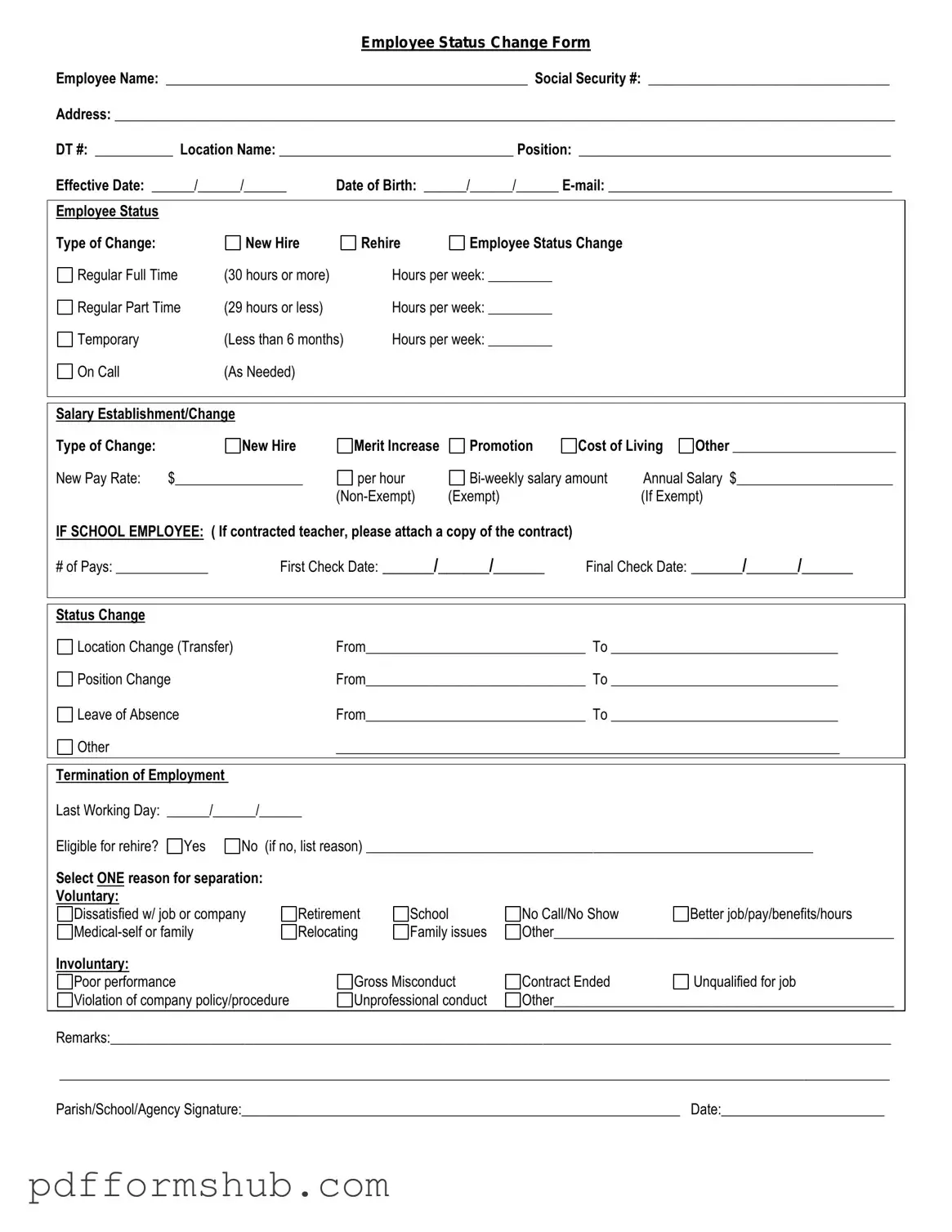
Customize Form
or
Free PDF Form
Short deadline? Complete this form now
Complete Employee Status Change online without printing hassles.