Fill in Your 1099 Nec Form
The 1099-NEC form is used to report nonemployee compensation to the Internal Revenue Service (IRS). This form is essential for individuals and businesses that have paid independent contractors or freelancers for services rendered. To ensure compliance and avoid penalties, it is crucial to fill out the form accurately and submit it on time. Click the button below to get started on filling out the 1099-NEC form.
Customize Form
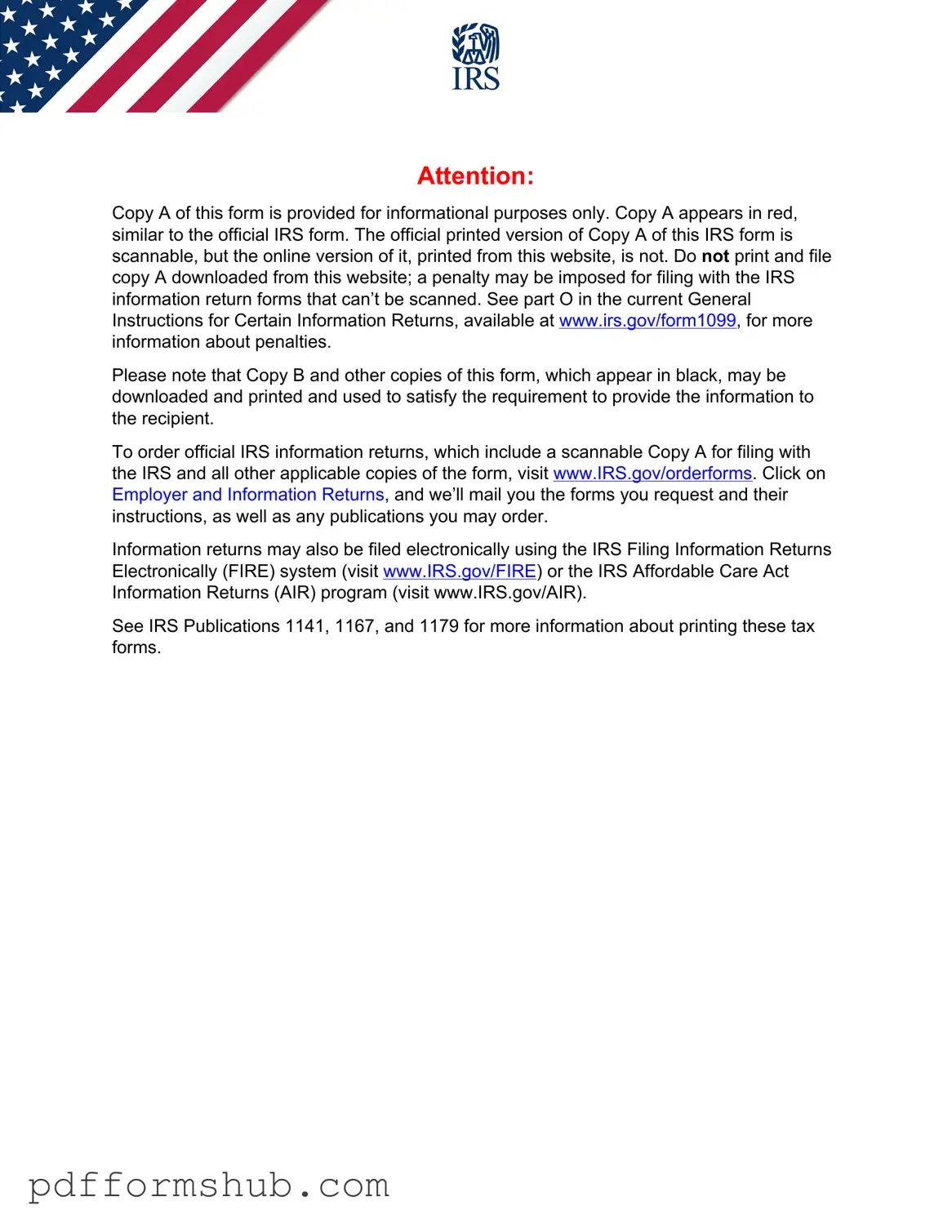
Fill in Your 1099 Nec Form
Customize Form
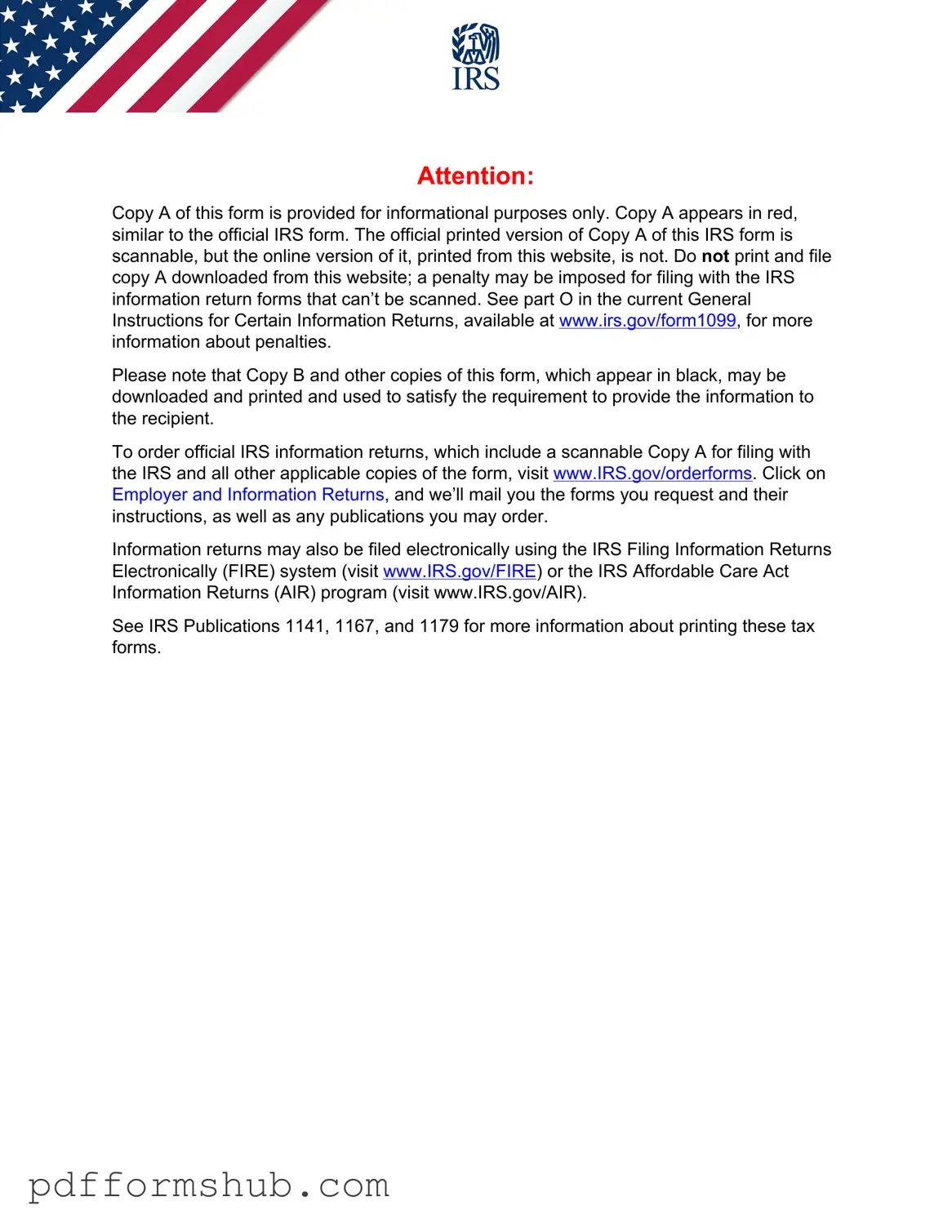
Customize Form
or
Free PDF Form
Short deadline? Complete this form now
Complete 1099 Nec online without printing hassles.